March is National “Save Your Vision” Month
Vision plays an important role in daily life. Every waking minute, the eyes are working hard to view and process information. In fact, according to the American Optometric Association’s (AOA) annual American Eye-Q® survey, 40 percent of Americans worry about losing their eyesight over their ability to walk or hear.
AOA conducts Save Your Vision Month annually in March to help people preserve vision throughout their lifetime.
Tips from the AOA:
- Schedule yearly comprehensive exams
Comprehensive exams performed by an optometrist not only evaluate a patient’s vision but can also detect certain serious health problems, such as high blood pressure and diabetes.
“Early detection and treatment is the best way to maintain good vision at any age,” says Mitchell T. Munson, O.D., president of the AOA. “Seeing a doctor of optometry yearly will help keep patients on the path to healthy eyes and vision throughout their lives.”
- Protect against UV rays
Long-term exposure to the sun poses significant risk not just to your skin, but to your eyes as well. No matter what the season, it’s extremely important to wear sunglasses. Choose a pair that blocks more than 95 percent of UV-A and more than 99 percent of UV-B radiation.

- Give your eyes a break from digital device use
Two-thirds of Americans spend up to 7 hours a day using computers or other digital devices such as tablets and smart phones. This constant eye activity increases the risk for computer vision syndrome.
- Eat your greens!
As part of a healthful diet, eat five servings of fruits and vegetables each day, particularly the leafy green variety. Six nutrients – antioxidants lutein and zeaxanthin, essential fatty acids, vitamins C and E and the mineral zinc – have been identified as helping to protect eyesight and promote eye health. Since the body doesn’t make these nutrients naturally, it’s important that they are incorporated into a daily diet and, in some cases, supplemented with vitamins.
- Practice safe wear and care of contact lenses
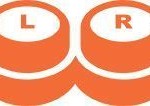 More than 40 million Americans use contact lenses to improve vision; while some adhere to the medical guidelines for wearing contact lenses, many are breaking the rules and putting their vision at risk. Contact lens wearers who don’t follow their optometrist’s recommendations can experience symptoms such as blurred vision, red or irritated eyes, pain in and around the eyes or, a more serious condition in which the cornea becomes inflamed, also known as keratitis.
More than 40 million Americans use contact lenses to improve vision; while some adhere to the medical guidelines for wearing contact lenses, many are breaking the rules and putting their vision at risk. Contact lens wearers who don’t follow their optometrist’s recommendations can experience symptoms such as blurred vision, red or irritated eyes, pain in and around the eyes or, a more serious condition in which the cornea becomes inflamed, also known as keratitis.
“It’s easy to incorporate steps into your daily routine to ensure healthy eyes and vision. Eating right, protecting against UV rays and visiting your local eye doctor on a yearly basis are just a few things that can help keep your eyes and vision strong.”
– Dr. Arnold Stokol
5 Tips To Prevent Digital Eye Strain
by Dr. Arnold Stokol and Dr. Andreane Fagala
According to the AOA, nearly half of all Americans spend five or more hours per day using a computer or a PDA (personal digital assistant). And while technology can easily improve the efficiencies of one’s life, prolonged use of electronic devices may lead to symptoms of such as eye strain, dry eyes, headaches, fatigue, blurred vision and loss of focus. The Vision Counsel reports as many 70% of adults experience visual eyestrain from the extended use of electronic devices. The Counsel also reports that adults with computer-oriented jobs feel the strain most acutely.
All computer users should strongly consider undergoing a yearly comprehensive eye examination, and report the viewing conditions to their doctor (i.e. distance from your computer.) Yearly eye exams can help identify underlying ocular conditions that may be contributing to symptoms of eyestrain.
Follow these recommendations while using your computer:
- Give It A Rest: Remember the 20-20-20 rule. At least every 20 minutes, take a 20-second break and look at something 20 feet away. This helps to rest our focus and encourages blinking.
- Size Up: Smaller screens on hand-held devices usually favor tiny type that challenges your vision. Increase the font size so the device can be used at a distance that is more comfortable for your eyes.
- Sharpen Up: Better resolution offers greater clarity and usually more comfort. Adjust the brightness of the screen to a comfortable intensity, neither too bright nor too dim.
- Reduce Glare: Hand-held devices present challenges in various lighting conditions. When possible, try to make sure lighting is not directly behind or in front of the screen.
- Look Down: It’s easier on the eyes to focus on reading material that is below eye level, therefore, the AOA recommends a computer monitor or hand-held device be positioned slightly below eye level.
In addition, specialized computer eyewear can be prescribed to maximize visual comfort and efficiency. Anti-reflective coatings, tints, and lens designs may be tailored to an individual’s needs.
To learn more about eye and vision health, please visit www.aoa.org or contact StokolVision.com or call 972.669.9229.


